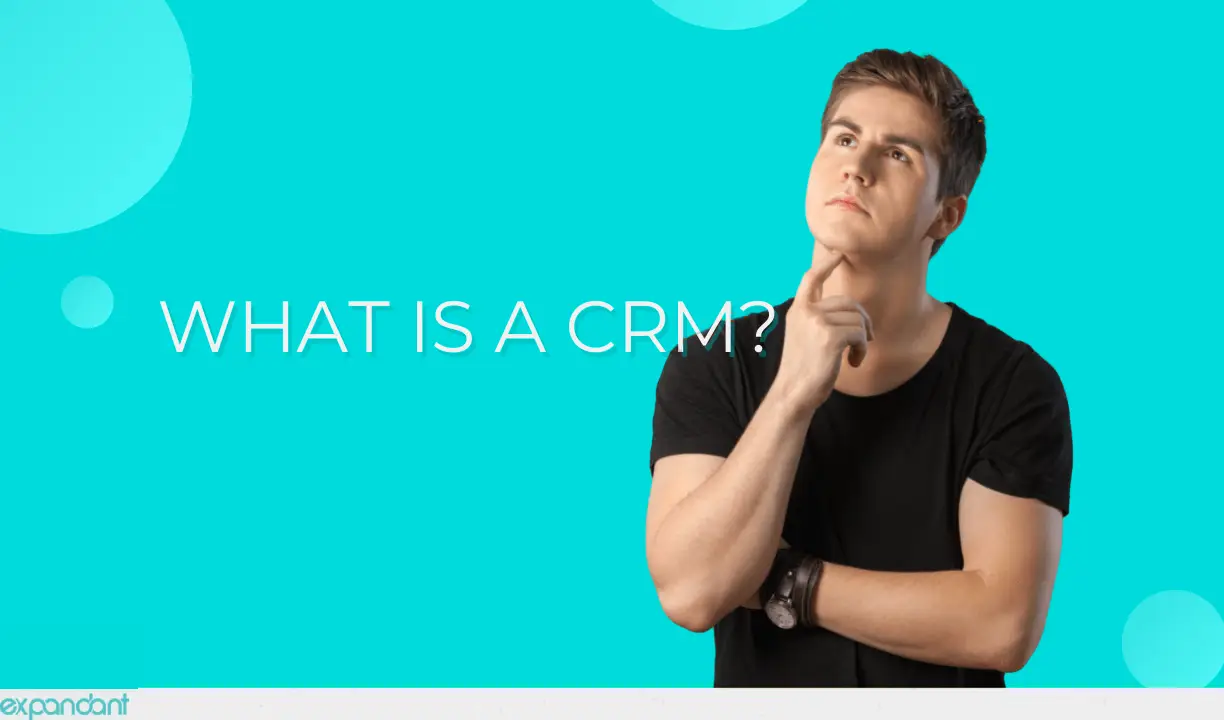LinkedIn Ads has evolved to become an essential part of how B2B businesses boost their income.
LinkedIn’s newsroom said that they currently have 706 million members from 200+ countries.
Professionals and decision-makers of companies are mainly their user base. Aside from that, there are also more than 50 million companies on LinkedIn – fortune 500 companies included.
Advertise on LinkedIn and truly know its ability to target prospects.
You can target companies to senior decision-makers by checking out their job titles and functions.
There is no other platform that comes close to LinkedIn’s targeting abilities. So, you need to know how to do it.
If you’re looking to learn to advertise on LinkedIn, then you’re in the place!
Over the next ten minutes, I’ll show you how to properly advertise on LinkedIn.
Why should you run LinkedIn Ads Today

People thought that LinkedIn was just going to be another job site.
That changed due to the way people use LinkedIn today. If you go to your LinkedIn feed today, you’ll barely see people posting about job vacancies.
Many LinkedIn users now use this place to learn from experts and leaders to improve in their careers.
Check out this statistic ran by LinkedIn:
- 15x more engagement on content posts than jobs
- 9 Billion content impressions a week
- 48% increase in engaged feed time.
LinkedIn evolved from being a website to find jobs into a place where you can get updated about industry news.
LinkedIn’s user base is outstanding. Here’s how it looks like:
There are a total of 690 million members. Of which 70% are outside of the US. LinkedIn is also growing at a fast pace of 2 members per second. By the time you’re done reading this, they may have had an additional 500 thousand members.
Yes, their member base is smaller than Facebook. But, there’s a massive gap between the mindset of its users.
A study made by LinkedIn showed that users come to them to network. Aside from that, to learn from leaders and improve their careers.
This is unlike Twitter or Facebook, where people go for entertainment. :
Millward Brown made a study that LinkedIn users are 1.7% more receptive to advertising. This is not surprising since audiences are looking to learn and seeking advice.
As of now, LinkedIn is the most trusted and brand-safe platform. With all that’s happening on Facebook and Instagram about fake news and abuse, this is totally an essential factor for B2B companies.
Would you want to see your Webinar ad appear a second after a swimsuit influencer on Instagram? I think not. That won’t be a good brand image for B2B advertisers. Aside from that, Facebook and Instagram’s audience is not in the correct mindset to consume your webinar content.
Business Insider revealed that LinkedIn users believe in the content they see on the platform, and the ads are not annoying. :
While all of these things look great, there’s also a downside to advertising on LinkedIn. Their ads are the most expensive compared to all of the other platforms.
So, how much does it cost?
Seeing $5-6 cost per click on LinkedIn is not unusual. For an audience in demand (decision-makers), the cost per click can go up to $15 each.
Follow these steps to check if your business is fit to run LinkedIn Ads.
- Begin by calculating your Customer Lifetime Value
- Create your customer persona. Research about their job functions and job titles. As well as the industry they are working in and the type of skills they have.
- If you have a Customer Lifetime Value of about $5000 and have recognized the professional demographics, then advertise on LinkedIn.
You will effortlessly qualify through these steps if you’re a B2B business.
However, if you’re a B2C business, you need to ensure that you have an excellent customer lifetime value.
If you’re selling accessories for $5 each, you won’t see any return on ad spend (ROAS) with LinkedIn ads.
But, if you’re dealing with luxury brands like Gucci, Prada, or Cartier, LinkedIn will be a good fit due to its wealthy audience.
Members on LinkedIn have an average household income of $83,000 per year. What does this mean? This means that they have disposable income for high-end B2C items too.
How much does LinkedIn Ads Cost?

One of the most typical questions with LinkedIn ads is how much it would cost.
LinkedIn ads are the most pricey across all social media platforms. But, you’ll have the quality of traffic from the world’s largest gathering of professionals online.
- CPC (Cost per click): $5.58
- CPM (Cost per 1000 impressions): $33.80
- CPS (Cost per message sent): $0.2
Ad costs may vary because it depends on a lot of factors. Knowing the global average is not enough.
LinkedIn Ad bidding: How does it work
What will make or break your campaign when you advertise on LinkedIn is Ad bidding. You need to know how much LinkedIn charges you. Why? Because it’s different from Facebook or Twitter.
Here is a strategy guide for you to know you’re doing the right thing when you advertise on LinkedIn:
- Am I paying too much on your LinkedIn ads?
- Am I using the right bidding strategy?
- How do various LinkedIn marketing goals adjust your bidding strategy?
- How am I being charged? What are “Chargeable clicks” on LinkedIn?
The cost model for every social media platform is different. You need to know everything about it before deciding to put your money down on a platform.
How to run LinkedIn Ads effectively

I understand that there’s no room for error on LinkedIn when you’re on a small budget. Since ad costs on LinkedIn are higher than other social media platforms, you first need to learn how to create an effective ad before launching anything.
Here is what you should learn:
- Discover how to create your first LinkedIn ad account
- Select the most compelling LinkedIn ad objective based on your KPIs
- Understand the most suitable content on LinkedIn
- Which ad targeting to start with
- Which ad format to use
- Measure, report, and optimize your campaigns.
Here’s a link where you can learn all of these things.
Staying up-to-date with new ad formats will definitely help you. Here are some of the recent changes LinkedIn made.
Single image ad
Introduction text
You can go up to 600 characters but I recommend using less than 150. Doing that will make it mobile-friendly.
Headline
Maximum of 200 characters. I recommend keeping it short to 60-70 characters.
Description
You can leave this blank.
Call-To-Action
A new feature. You may select from pre-made CTAs like Apply, Download, and View Quote. Learn more, Subscribe, Register, Join, Attend, Request a Demo also included.
Horizontal Image Ratio
Should be shorter than 1:1 since this is displayed both on mobile and desktop.
Square Image Ratio
Should be 1:1. Both are displayed on mobile and desktop.
Vertical Image Ratio
Should be taller than 1:1 (9:16, 2:3, 4:5). Only appears on mobile.
Message ad
Message ads provide advertisers the capability to directly message their target audience. A LinkedIn user can only receive 1 message from any advertiser with 30 days.
If you succeed in sending a message ad to a member, other competitors won’t be able to send a message ad to that user. Aside from that, your brand offer will stay in the user’s LinkedIn inbox for 45 days.
Other specifications you need to know:
Sender
Choose from available advertisers. You’ll need to reach out directly to LinkedIn if you’d want the sender to be from your Company page.
Subject line
60 characters max.
Body Text
1,500 characters max.
Outbound links
These are links inside your messages that would send a user to your landing page. You can use up to 3.
Hyperlinked text in the message
70 characters max
20 characters max
Banner Creative
This banner won’t appear inside the message ad. It only appears on the desktop version on the right-hand side of the user’s inbox. This is optional.
Carousel ad
If you’re looking to give out multiple offers or products at the same time, then the Carousel ad would definitely work for you.
Here are the specifications you need to know:
The number of cards
Max of 10. Minimum of 2.
Introduction text
Max of 255 but I advise to work with 130-150 for mobile-friendliness.
Image spec
Each card should be 1080×1080 pixels.
Non-lead gen form headline text
Max of 45 Characters
Lead Gen Form headline text
Max of 30 characters
CTA option
7 options: Sign up, Apply now, Download, Get a quote, Learn more, Subscribe, and Register. Only open for Lead Gen Form Carousel.
Video ad
Specifications you need to know:
Introductory text
Max of 600 characters
Video duration
3 seconds to 30 mins. Pro tip: Aim for less than 15 seconds
File format
MP4
Video aspect ratio requirements
- Horizontal 16:9, 1920×1080, 1200×675
- Square 1:1, 360x360px, 1920x1920px
- Vertical 9:16, 720×920 – Will only work on mobile
Video captions
SRT format
Video thumbnail
JPG or PNG (Aspect ratio must match the video)
Video headline
Max of 70 characters for mobile-friendliness. Max 200 characters.
Call-to-action (CTA)
Options can be selected from LinkedIn
LinkedIn Targeting Guide
You need to know the meaning and differences of the following to master targeting and successfully advertise on LinkedIn.
- Company facet targeting
- Forecasting tool
- Location & Language
- Job functions
- Job title
- Seniority
- Years of Experience
- Member skills
- Company name, industry, size
- Education
- Degrees
- Fields of study
- Interest targeting
- Member trait targeting
- LinkedIn group targeting
- Demographics
The latest LinkedIn ad benchmarks
To know if your ads are performing well, you need properly evaluate the following ad benchmarks:
- Click-through rate
- Lead gen form fill completion rate
- Cost per click
- Engagement rate
- Cost per lead
- Cost per impression
- Conversion rate
- Cost per conversion
- LinkedIn message ad and InMail’s benchmarks
- LinkedIn video ad benchmarks
Follow everything in this guide and I guarantee that you’ll be successful when you advertise on LinkedIn. Start growing your business today by speaking with digital marketing experts online at Expandant.
Meer lezen?